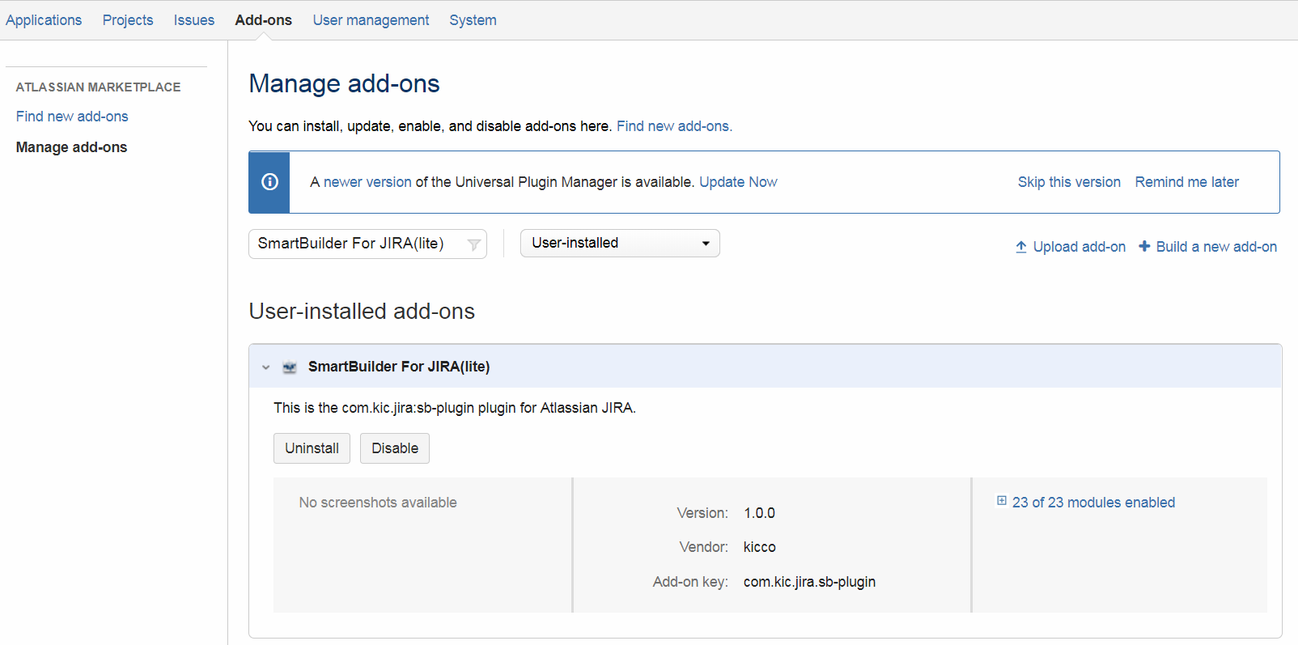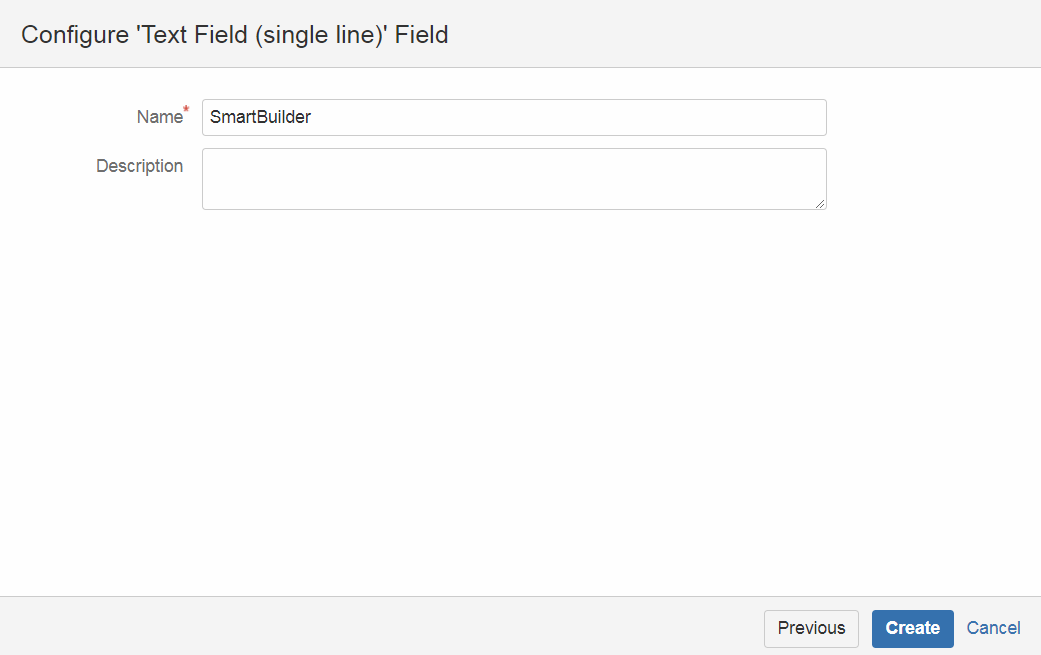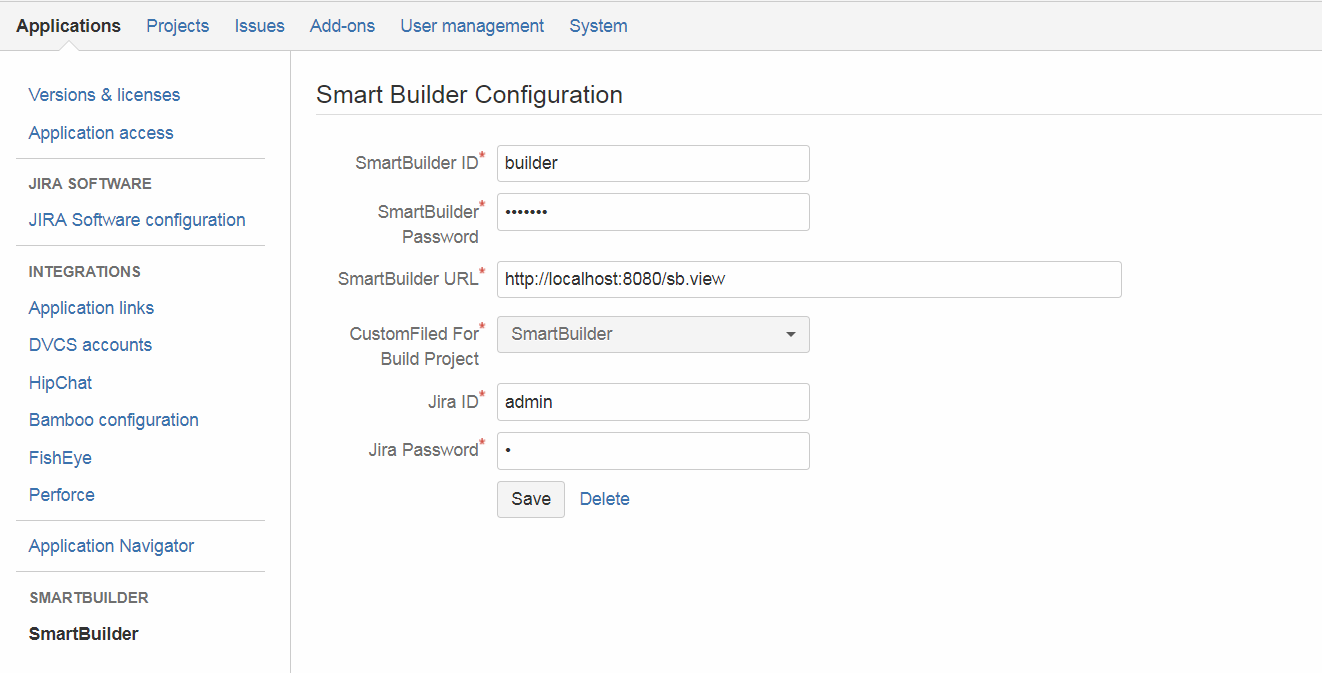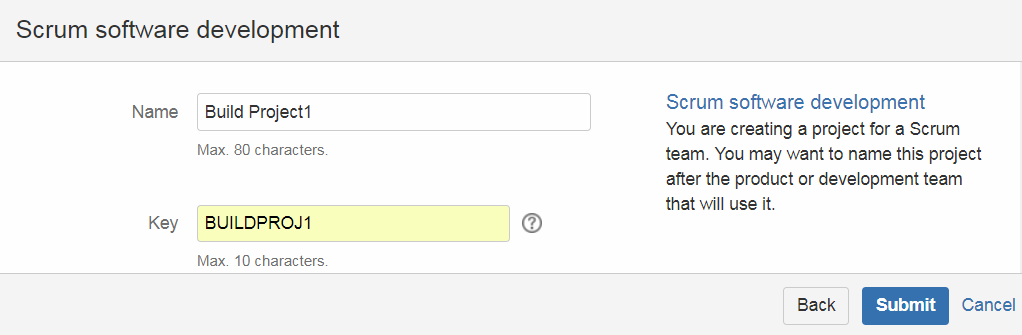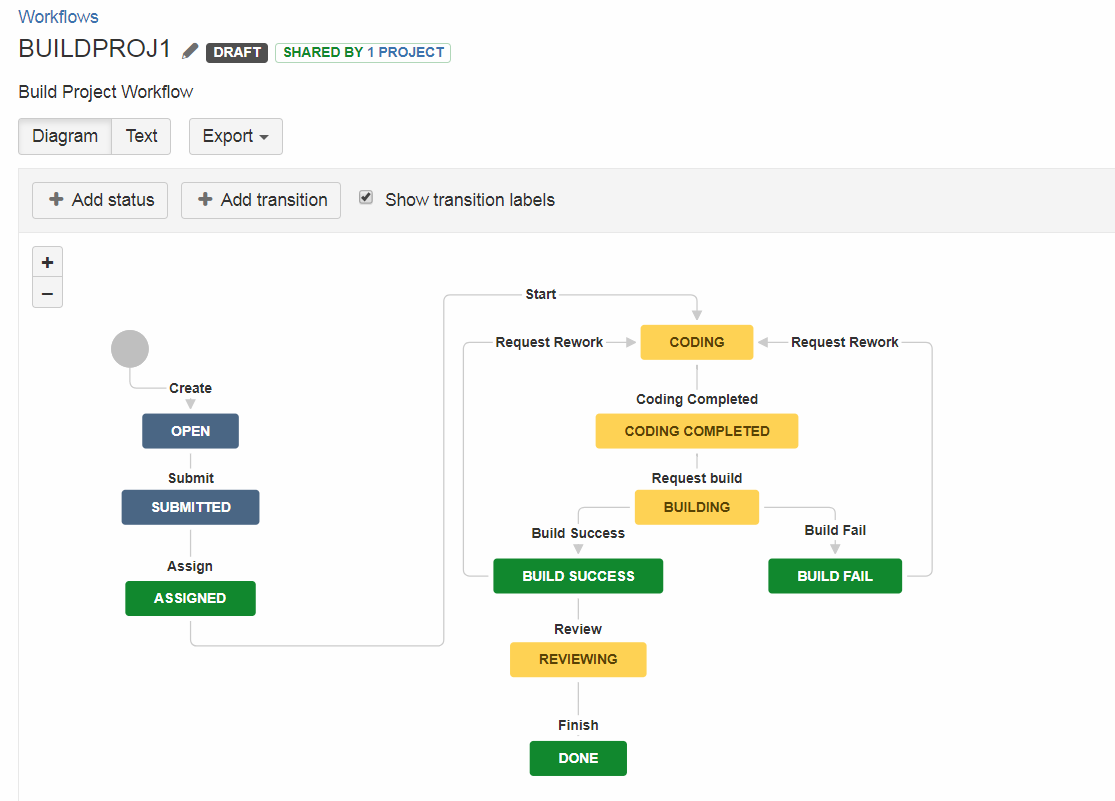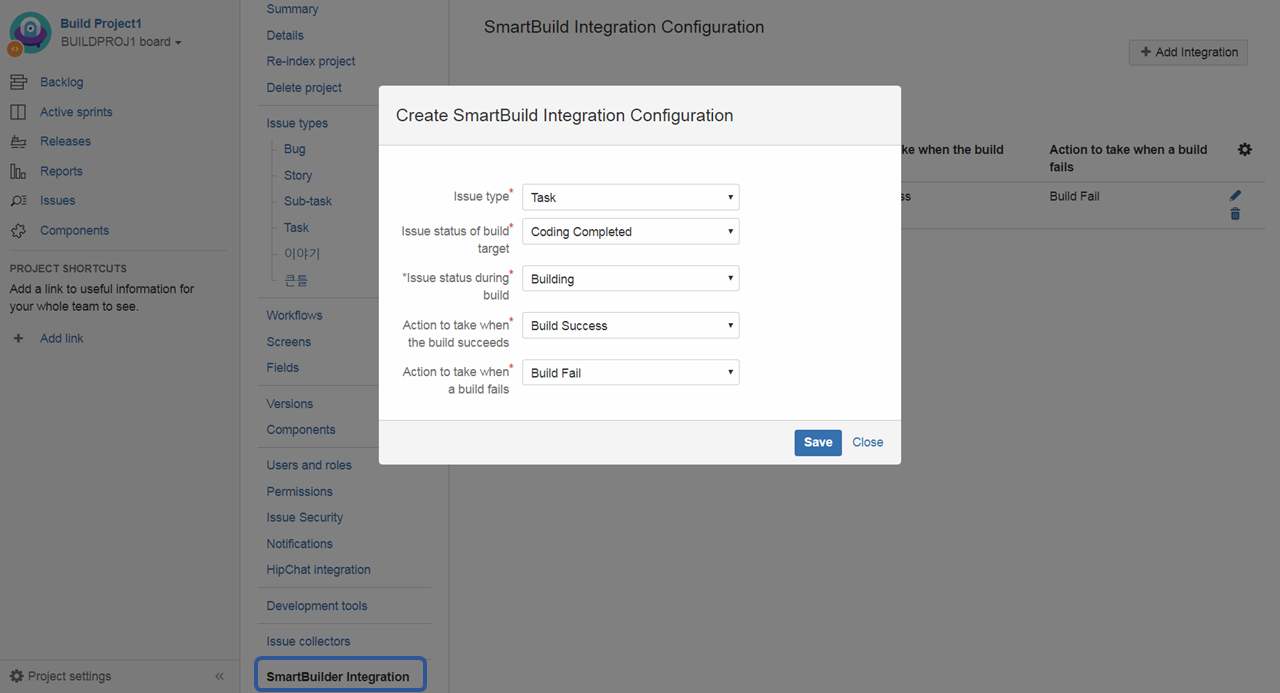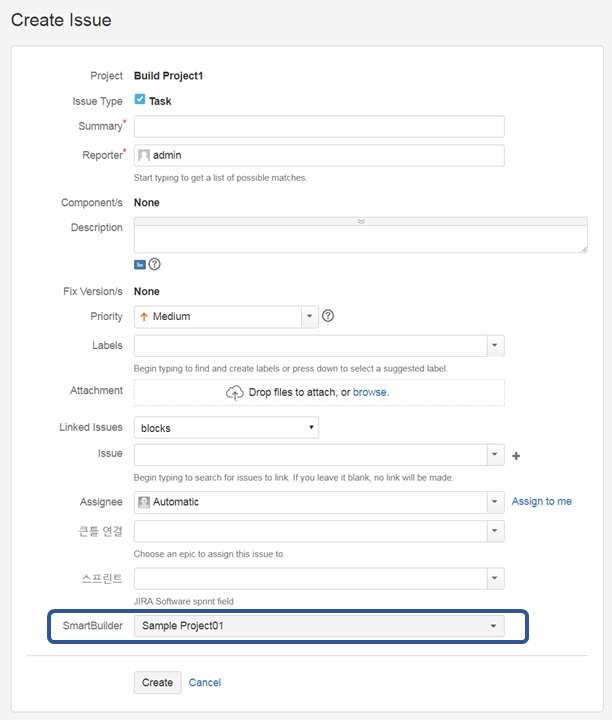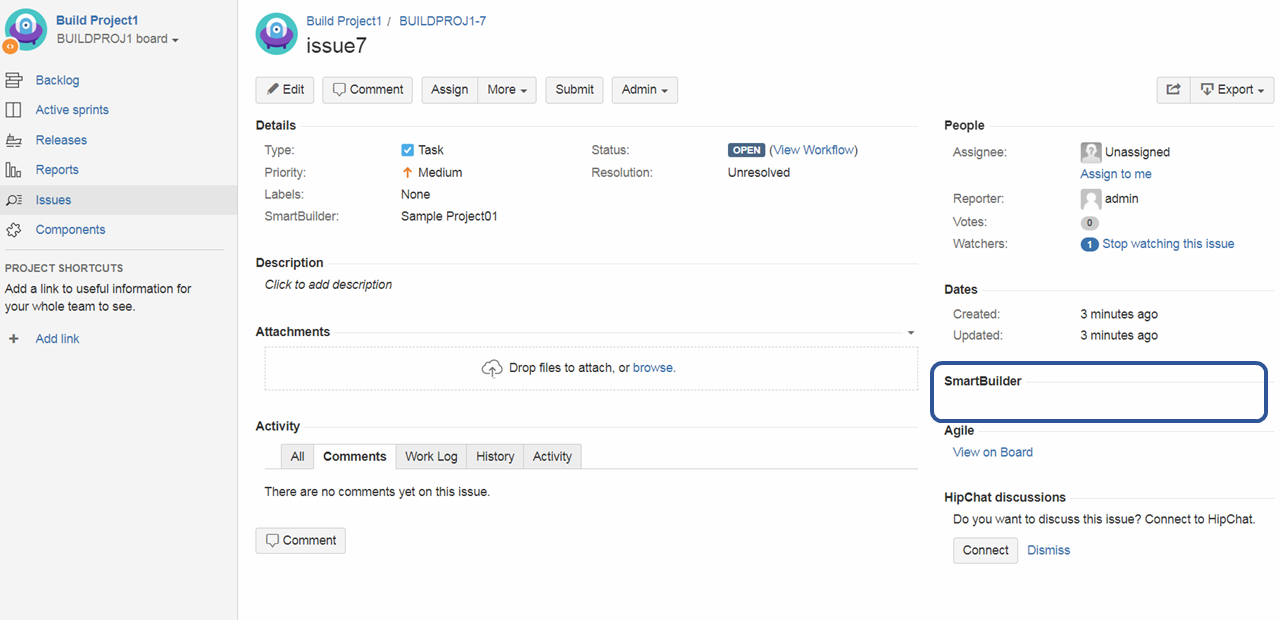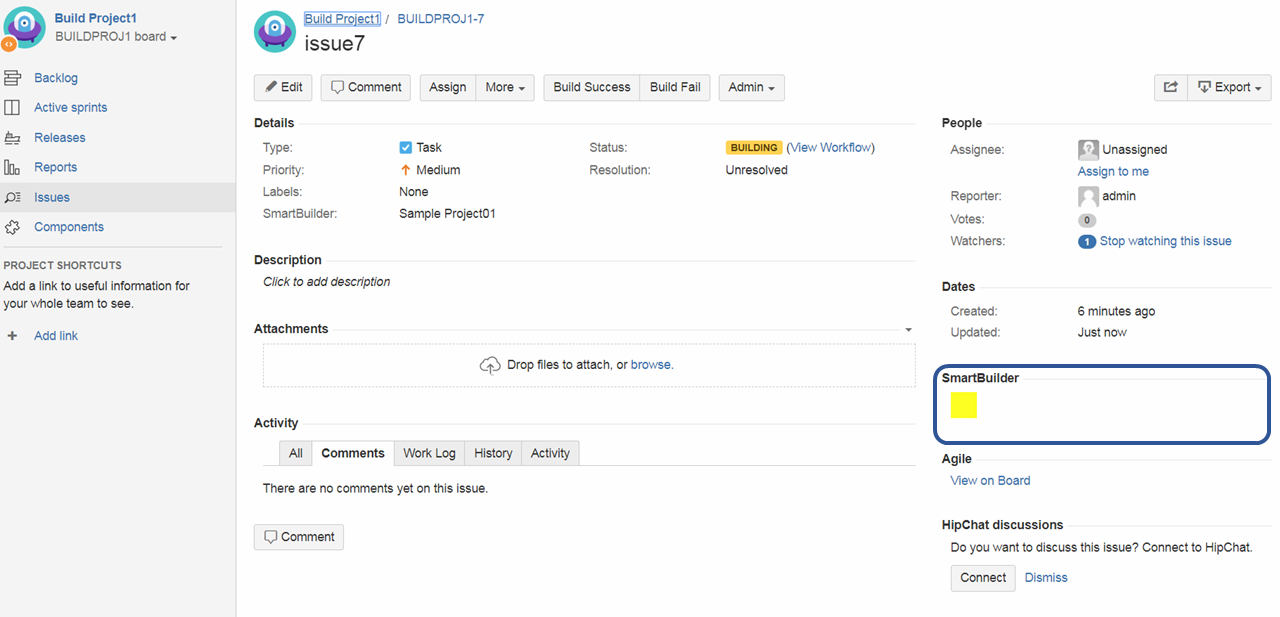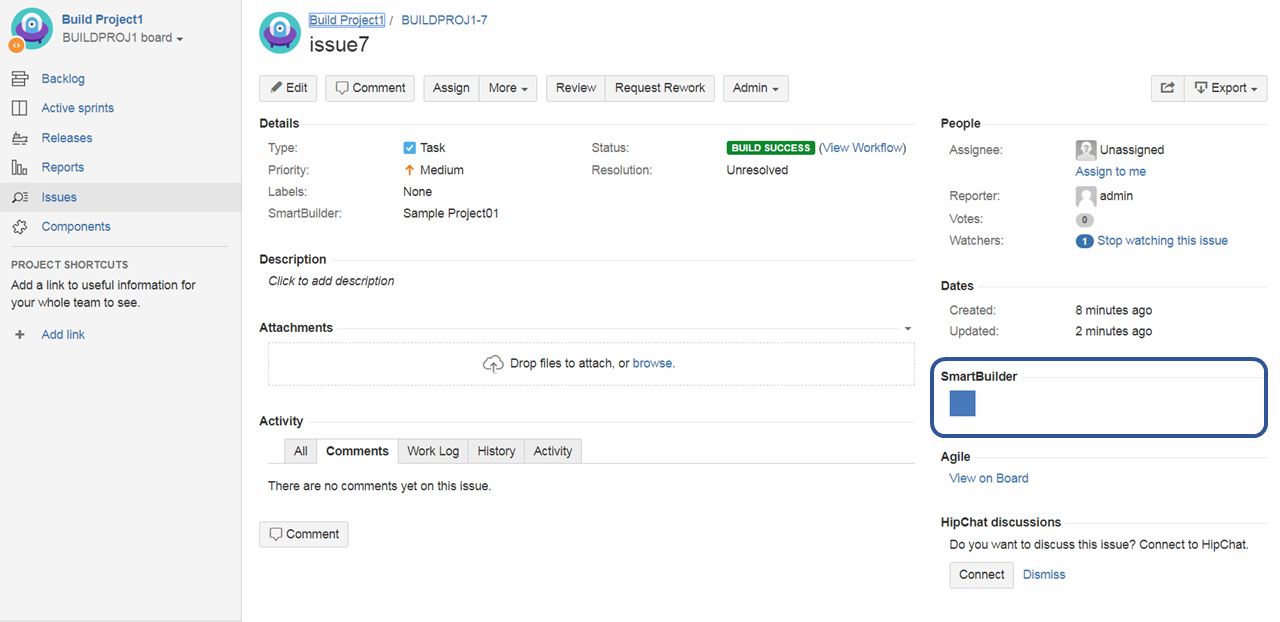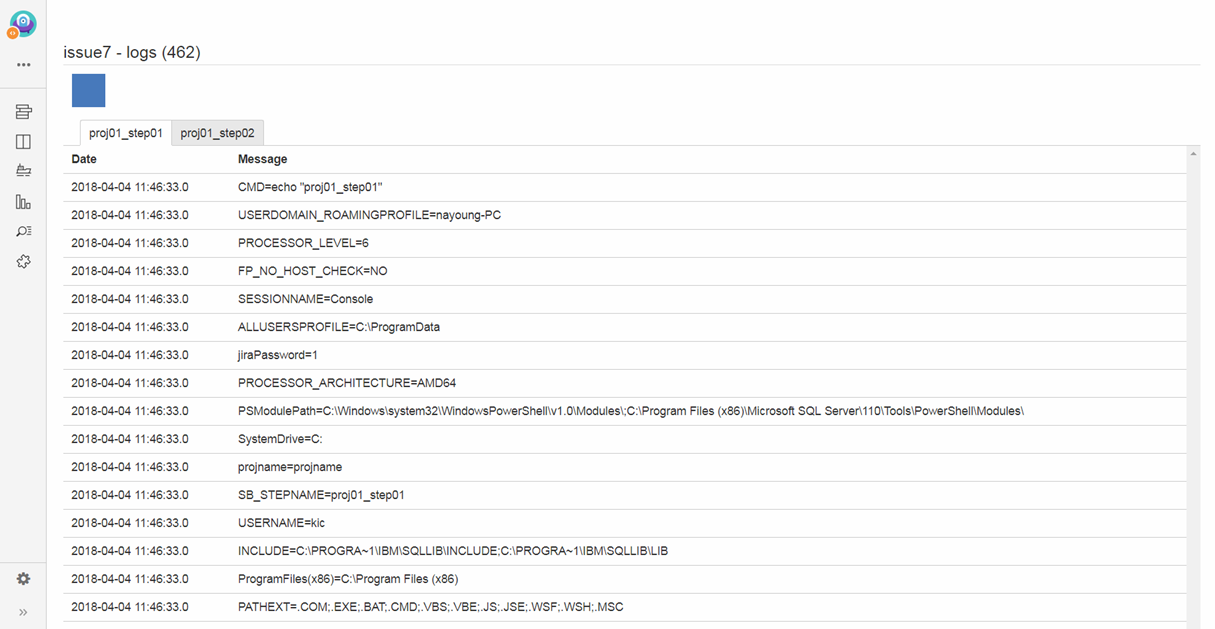SmartBuilder For JIRA Guide ver 1.0.0
Background
The SmartBuilder For Jira plug-in is for JIRA integration with SmartBuilder, an integrated build / deployment tool.
After a simple setup, you can make a build / deployment request at a user-specified step,
You can see the build / deployment progress and results in JIRA.
Getting Started
1. Find and install SmartBuilder For JIRA (lite) from Administration> Manage add-ons.
2. Create custom field (must be type : single line Text Field SmartBuilder) but Please use your preferred field name.
3. Enter the connection information in Administration> Applications> SmartBuilder.
4. Create projects, screens, workflows to work with SamrtBuilder.
5. In Projects> Project settings> SmartBuild Integration Configuration, enter information about the build / deployment.
6. Select the SmartBuilder project to create and build / deploy artifacts.
7. Proceed through the workflow for the artifacts you have created to create a state that allows you to build / deploy and then build / deploy.
8. You can see the build results of an issue by clicking on the square build status image.
1. Find and install SmartBuilder For JIRA (lite) from Administration> Manage add-ons.
2. Create custom field (must be type : single line Text Field SmartBuilder) but Please use your preferred field name.
3. Enter the connection information in Administration> Applications> SmartBuilder.
4. Create projects, screens, workflows to work with SamrtBuilder.
5. In Projects> Project settings> SmartBuild Integration Configuration, enter information about the build / deployment.
6. Select the SmartBuilder project to create and build / deploy artifacts.
7. Proceed through the workflow for the artifacts you have created to create a state that allows you to build / deploy and then build / deploy.
8. You can see the build results of an issue by clicking on the square build status image.