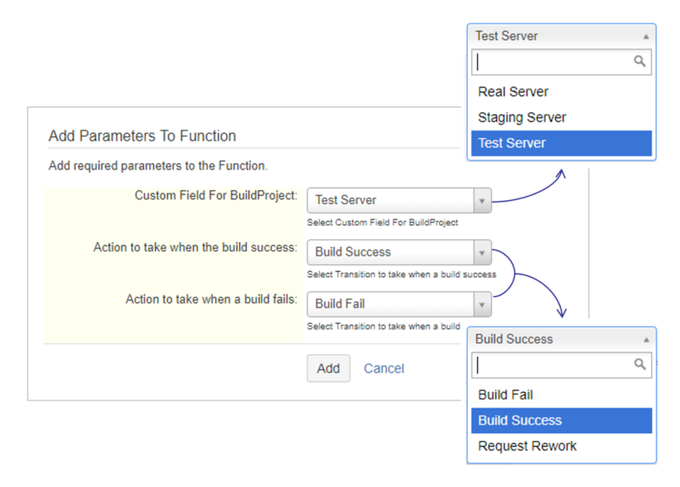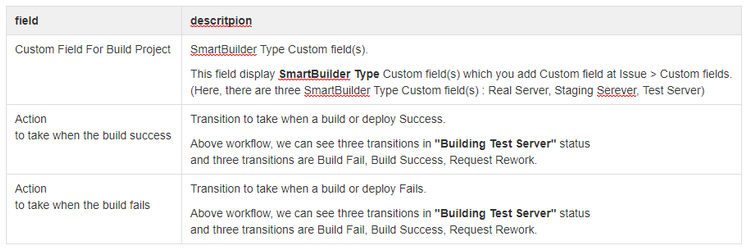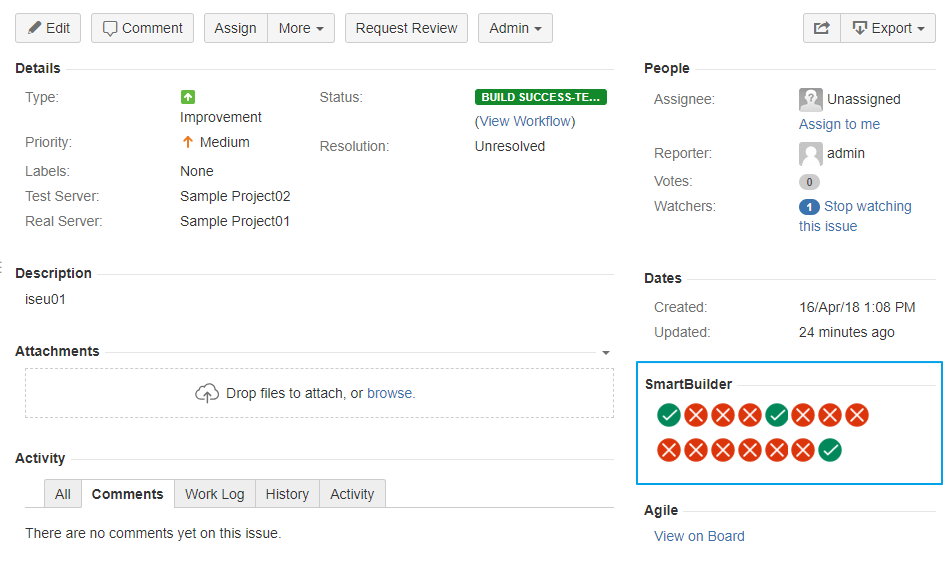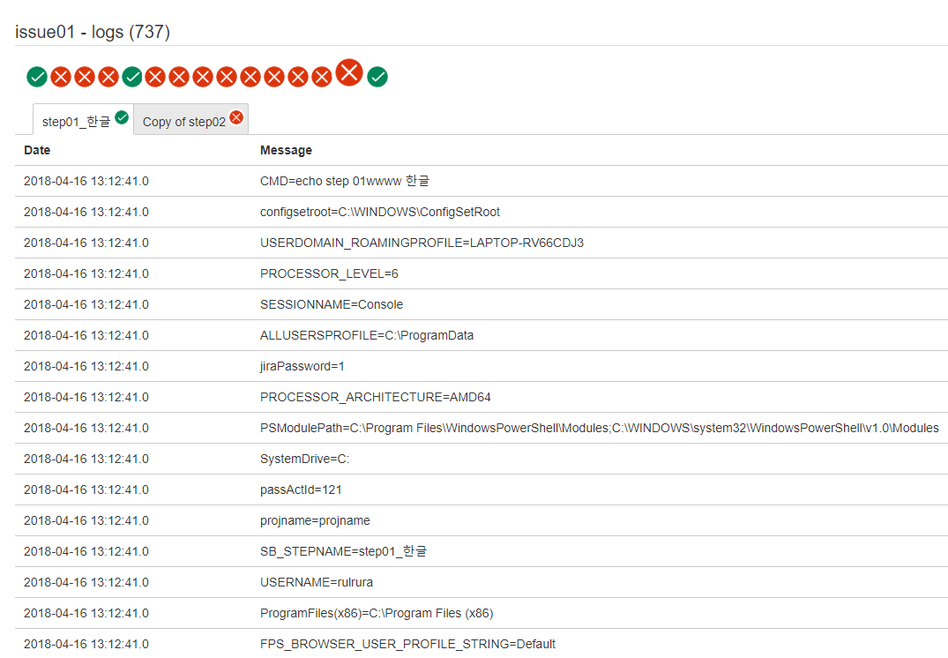Background
...
1. Find and install SmartBuilder For JIRA (lite) from Administration> Manage add-ons
2. Set the SmartBuilder information in Add-ons > SmartBuilder
3. Add SmartBuilder Type Custom Field in Issues > Custom fields
4. Connect Jira Project to SmartBuilder in Project settings
5. Set the SmartBuilder for Workflow Post function in Workflow
1. Find and install SmartBuilder For JIRA (lite) from Administration> Manage add-ons
...
- Add Parameters To Function
6. Build or Deploy Result
- You could see the build or deploy result by SmartBuilder at the right-below area of issue view screen.
| Success | Fail | Processing |
7. Build or Deploy Logs